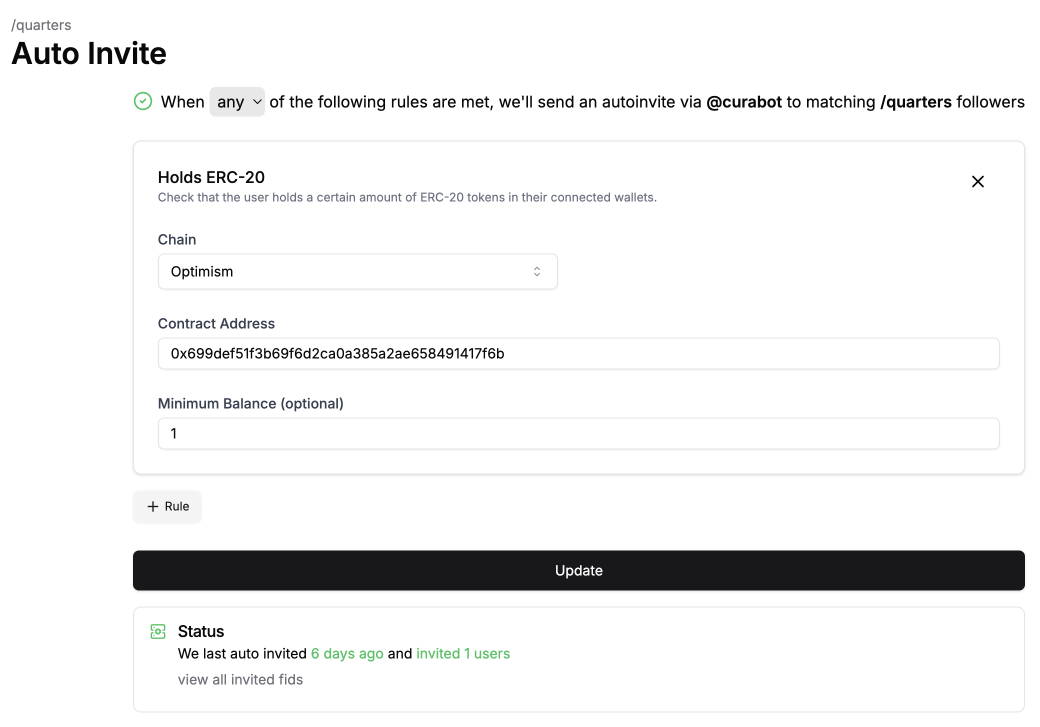Cura
A mystic tool of unparalleled precision, Cura weaves threads of moderation into the fabric of your channel. With an arcane blend of insight and reach, Cura extends beyond the bounds of discovery, ensuring the lifeblood of your community flows steadily. Like an unseen steward, it quietly assembles those worthy of joining, guided by the channel’s sacred criteria.
Cura offers advanced moderation features, including a frame for potential members to request entry and a moderator dashboard to manage these requests. This guide is focused on the Auto Invite feature that automatically identifies and invites users who meet the channel’s membership criteria. This allows your community to grow seamlessly, without requiring members to find your invite frame.
Configuring Auto Invites
Cura guide to Automatic membership criteria
- Sign into Cura
Use the Farcaster account that owns the channel to connect with Cura. Choose the channel you wish to add Auto Invite.
-
Add @curabot as a Moderator
- A button in the Cura dashboard will guide you through the process of adding Cura as a moderator.
-
Define Auto Invite Rules
- Specify the blockchain where the DAO token resides.
- Enter the token’s contract address.
- Set the minimum token balance required for membership.
-
Monitor Invitations
- Track Auto Invite activity on the Cura dashboard.
- The bot runs on a regular schedule, checking for users that meet your criteria and sending invites automatically.