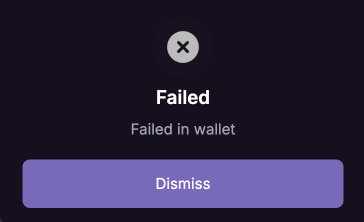Proposals
The Active Proposals view provides an intent to Votes, view Details on DAOhaus Admin, see the Next active proposal, or return Home to the Overview frame. If there are multiple active proposals this frame may also contain a Back intent that takes you to the previous proposal.
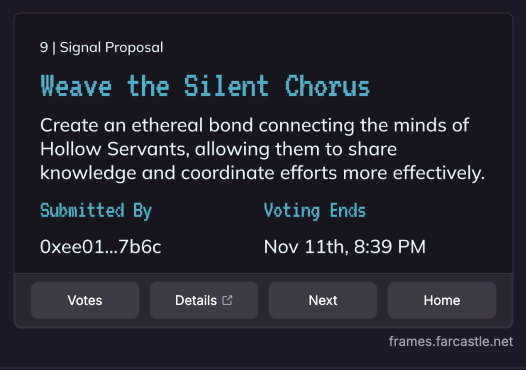
View
You may also directly cast a proposal.
- Structure:
https://frames.farcastle.net/molochv3/:chainid/:daoid/proposals/:proposalid - Example:
https://frames.farcastle.net/molochv3/0xa/0x2a244bb4ccd4eb0897cf61e0c61963e1e1d161e3/proposals/9
This frame can be casted from the Proposal Details view in DAOhaus Admin. The Cast button will dynamically generate the embed URL. The URL may also be pasted into a new cast to display the frame.
Vote
The Votes intent on the Proposals frame allows members of the DAO to vote.
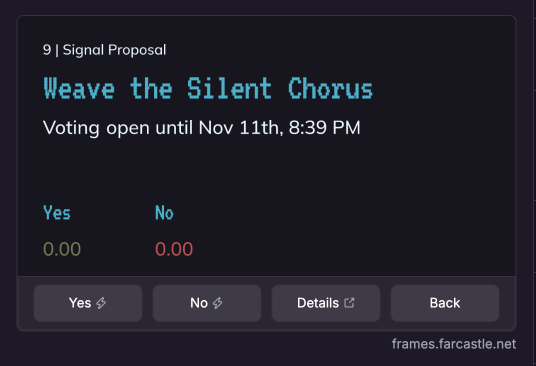
The vote view allows you to cast your vote for a proposal. It also contains intents for proposal Details that takes you to DAOhaus Admin and Back that returns to the Proposal frame.
Clicking the Yes or No intent fires off a transaction in the connected wallet.
When the transaction succeeds you will see "Tranaction Sent"
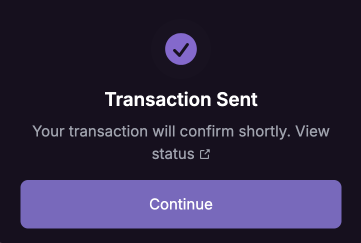
Clicking continue displays the Success view
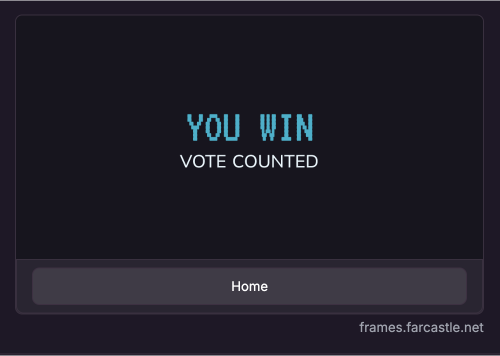
If you do not have voting tokens in the DAO, clicking the Yes or No intent fires off a transaction in the connected wallet that will fail.
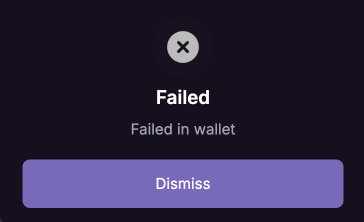
Execute
After a proposals grace period has ended the Execute intent on the Proposals frame allows members of the DAO to execute the proposal.
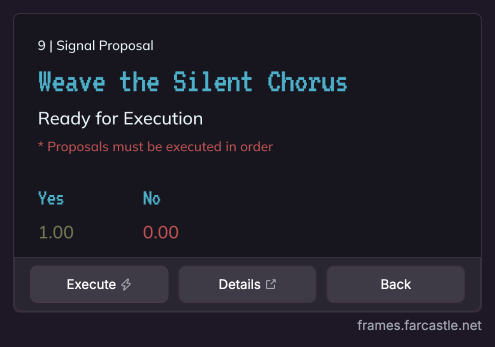
Clicking the Execute intent fires off the transaction associated with the proposal from the connected wallet.
When the transaction succeeds you will see "Tranaction Sent"
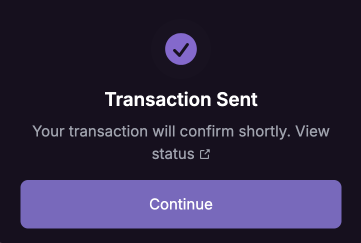
Clicking continue displays the Success view
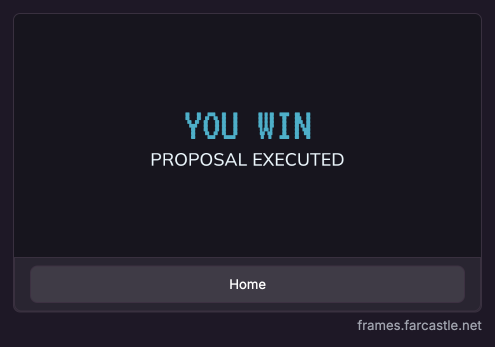
If you do not have voting tokens in the DAO, clicking the Execute intent fires off a transaction in the connected wallet that will fail.